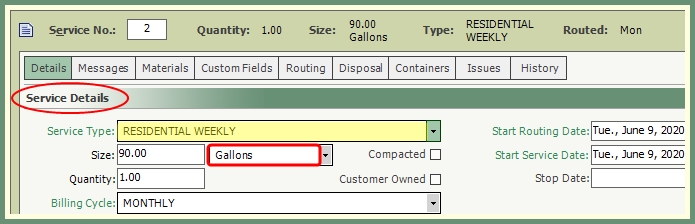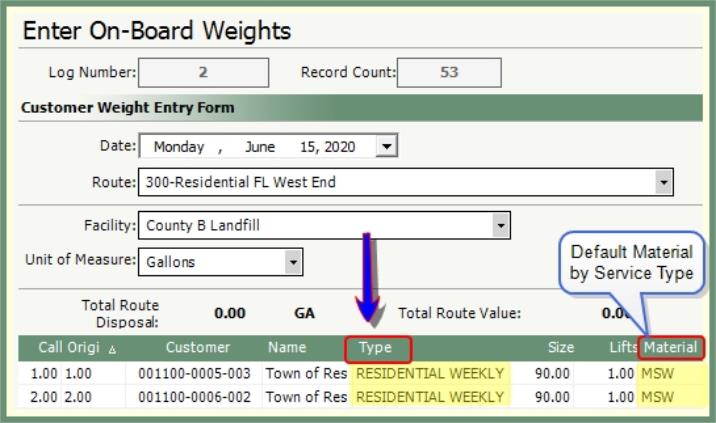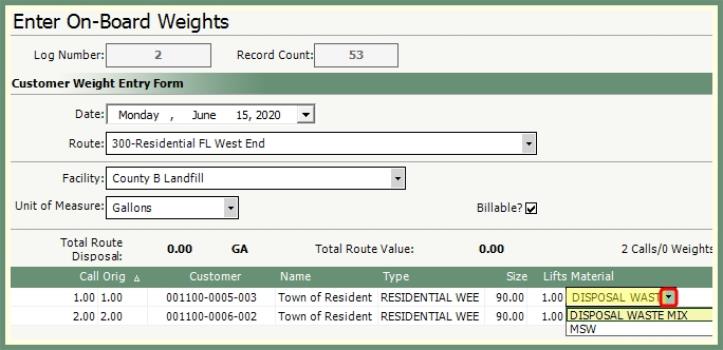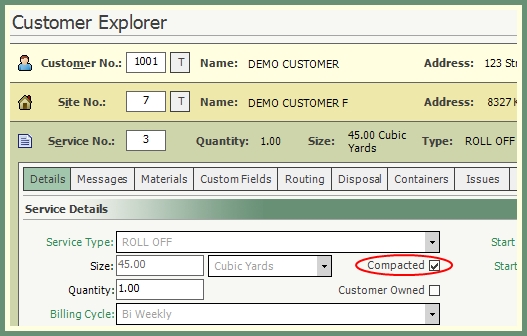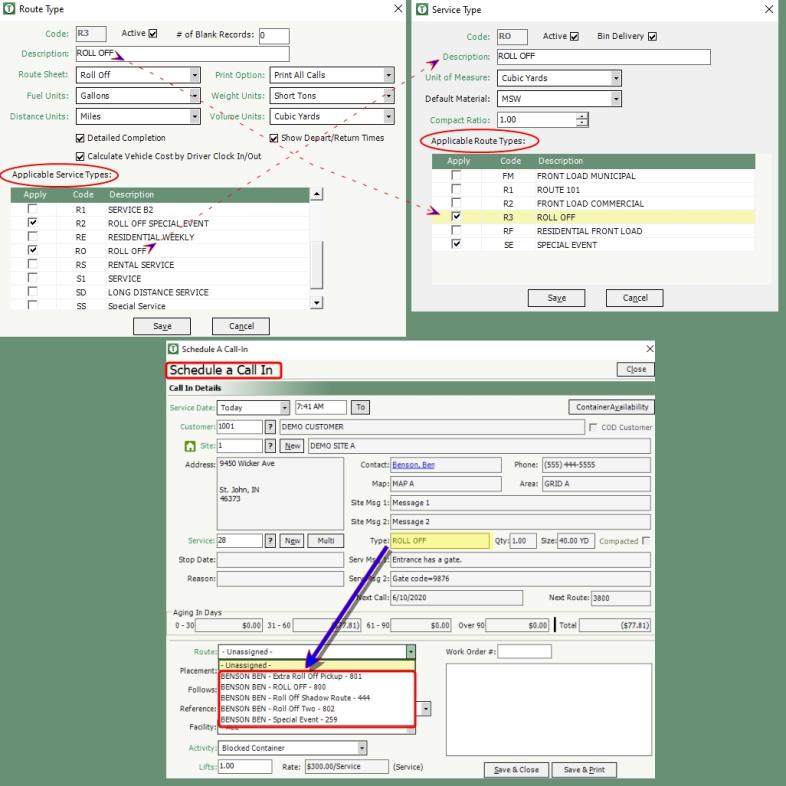Service Type
Service Types are used to define codes for the types of service you provide to your customers. Service type codes can help define revenue reporting and can be used to assist with daily routing functions.
Navigation: System>Configuration>Code Tables>Customer>Service Types
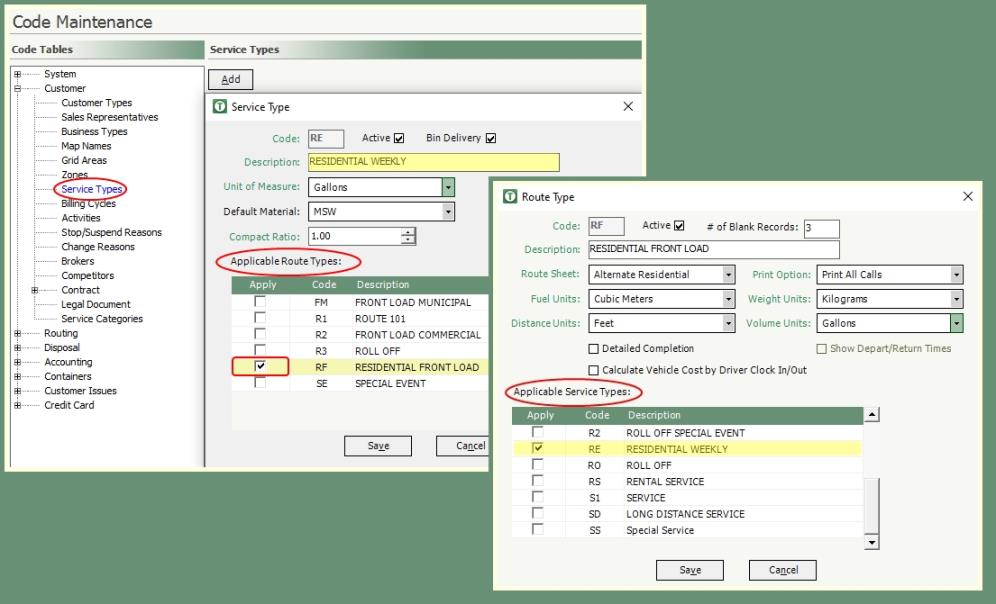
- Click Add for a new Service Type or double click on an existing Service Type in the grid to recall and modify.
- Enter a unique 2-digit code.
- Active will be enabled automatically.
- To render a service type inactive, remove the active setting and save.
- Bin Delivery is enabled by default and used to indicate a bin can be ordered on the Web Portal for this service type.
- Enter a unique Description for this service type.
-
Select a Unit of Measure. .
- Default Material (optional) is used to specify a material used as the default material during
- Select an optional Default Material from the drop down list or leave as -None- to have the .
- See Material Codes.
- Compact Ratio will default to 1.00 and is a required field applied productivity reporting on services with .
- The compacted ration can be advanced from 1.00 based on your companies ratio preferences.
Note: This step is important prior to Maintaining Routes or Schedule Call-In. This prevents the wrong type of service call from being assigned to route unable to perform that service. For instance, a commercial service call cannot be assigned to a residential route.
- Save and repeat for all service types for your company.